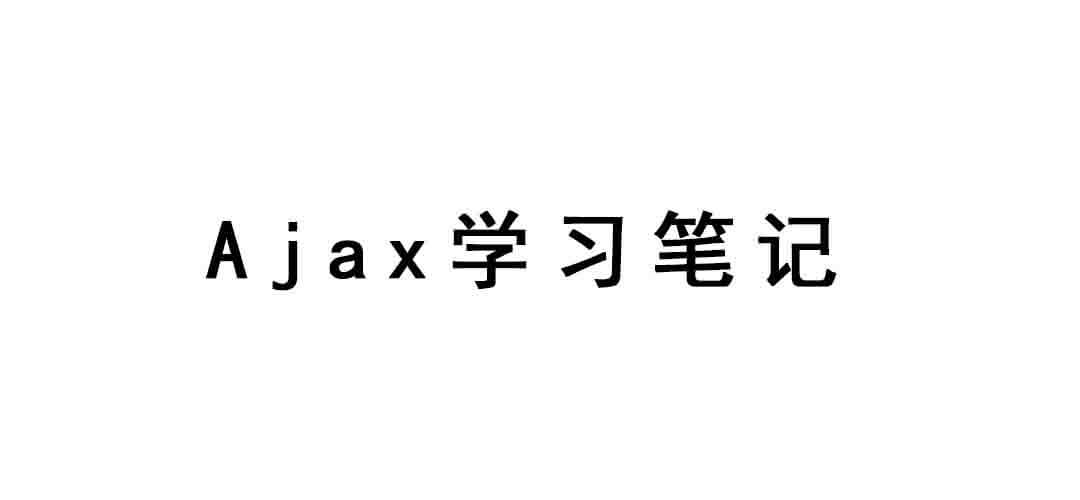Ajax学习笔记,前端基础,异步传参
[TOC]
Ajax (asynchronous javascript and xml[异步请求 javascript xml])
XMLHttpRequest对象 所有现代浏览器(IE7+、Firefox、Chrome、Safari 以及 Opera)均内建 XMLHttpRequest 对象。1 2 3 4 5 6 7 8 9 10 11 12 13 14 15 16 variable = new XMLHttpRequest (); variable = new ActiveXObject ("Microsoft.XMLHTTP" ); var xmlhttp;if (window .XMLHttpRequest ){ xmlhttp=new XMLHttpRequest (); } else { xmlhttp=new ActiveXObject ("Microsoft.XMLHTTP" ); }
向服务器发送请求
方法
描述
open(method, url, async) 规定请求的类型、URL 以及是否异步处理请求。method :请求的类型;GET 或 POST。 url :文件在服务器上的位置。async :true(异步)或 false(同步)。
send(string) xhr对象调用了send方法,但没有响应。
关于post和get 的区别 以下使用post请求:
无法使用缓存文件(更新服务器上的文件或数据库)
向服务器发送大量数据(POST 没有数据量限制)
发送包含未知字符的用户输入时,POST 比 GET 更稳定也更可靠
get请求 1 2 3 4 5 6 xmlhttp.open ("GET" ,"/try/ajax/demo_get.php" ,true ); xmlhttp.send (); xmlhttp.open ("GET" ,"/try/ajax/demo_get2.php?fname=Henry&lname=Ford" ,true ); xmlhttp.send ();
post请求 1 2 3 4 5 6 7 xmlhttp.open ("POST" ,"/try/ajax/demo_post.php" ,true ); xmlhttp.send (); xmlhttp.open ("POST" ,"/try/ajax/demo_post2.php" ,true ); xmlhttp.setRequestHeader ("Content-type" ,"application/x-www-form-urlencoded" ); xmlhttp.send ("fname=Henry&lname=Ford" );
方法
描述
setRequestHeader(header,value) 向请求添加 HTTP 头。header : 规定头的名称。value : 规定头的、值。
传统请求 发起传统请求的方式 i.地址栏
传统请求的问题 需要刷新页面才能等待结果进行后续操作。
异步请求 异步请求的特点 响应的内容不是新的页面,是一个页面的局部(字符串信息),所以用户在使用异步请求时,不需要等待响应,直接可以进行后续的操作
传统请求与异步请求的区别 响应内容 传统请求响应:新的页面 刷新页面
对于用户的操作 传统的请求:等待响应
异步请求的开发 异步请求对象 javascript:XmlHttpRequest 对象 xhr针对不同系列浏览器创建方式不同 Chrom|FF|safari
1 Var xhr = new XmlHttpRequest ();
IE系
1 Var xhr = new ActionXObject (“Microsoft .XMLHTTP ”);
xhr对象使用 i.创建xhr对象
1 xhr.open ("get | post" , url);
iii.如何传递数据
iiii.监听响应
状态码
状态
0
xhr对象被创建,并没有调用send()方法
1
xhr对象调用了send方法,但没有响应
2
xhr对象调用了send方法,响应已经返回客户端
3
响应解析
4
响应解析完成可以使用
xhr.status //响应是否正确
状态码
状态
404
xhr对象被创建,并没有调用send()方法
500
xhr对象调用了send方法,但没有响应
405
xhr对象调用了send方法,响应已经返回客户端
200
正确
1 2 3 4 5 6 xhr.onreadystatechange = function ( if (xhr.readystate == 4 && xhr.status == 200 ) { xhr.responseTest } }
用户名校验开发实例:1 2 3 4 5 6 7 8 9 10 11 12 13 14 15 16 17 18 19 20 21 22 23 24 25 26 27 28 <script type="text/javascript" > function test1 ( var input = document .getElementById ("username" ); var username = input.value ; var xhr; if (window .XMLHttpRequest ) { xhr = new XMLHttpRequest (); } else { xhr = new ActiveXObject ("Microsoft.XMLHTTP" ); } xhr.open ("GET" , "${pageContext.request.contextPath}/check/checkusername1?username=" + username); xhr.send (null ); xhr.onreadystatechange = function ( if (xhr.readyState == 4 && xhr.status == 200 ) { var message = xhr.responseText ; var m = document .getElementById ("message" ); m.innerHTML = message; } } } </script>
1 2 3 4 5 6 7 8 9 <form action ="" > 用户名<input type ="text" id ="username" name ="username" onblur ="test1()" value ="username" > <span id ="message" > </span > <br /> 密码<input type ="password" name ="password" > <br /> 年龄<input type ="text" name ="age" > <br /> </form >
JSON协议串 本质 字符串
作用 在异构的编程体系中,进行数据的传输和交互
核心 对象形式 1 2 3 4 5 User { id = 1 ; userName = "hibiscidai" ; age = 20 ; }
1 {"id" :1 ,"userName" :"hibiscidai" ,"age" :18 }
集合形式 数组:1 String [] names = {"xiaoming" , "xiaozhu" , "xiaogou" }
1 ["xiaoming" ,"xiaozhu" ,"xiaogou" ]
含有对象的集合
1 [{"id" :1 ,"userName" :"hibiscidai" ,"age" :18 }, {"id" :2 ,"userName" :"xiaoming" ,"age" :20 }]
内嵌对象 1 2 3 4 5 6 7 8 9 10 User { id = 1 ; userName = "hibiscidai" ; Address address; List<String> phone; } Address { city = "zhengzhou" ; street = "wenhualu" ; }
1 {"id" :1 ,"userName" :"hibiscidai" ,{"city" :"zhengzhou" ,"street" :"wenhualu" },["11111" ,"2222" ,"3333" ]}
Map类型与对象的转换形式是一致的 1 2 3 Map<String, String> m = new HashMap <String, String>(); m.put("name1" , "hibiscidai1" ); m.put("name2" , "hibiscidai2" );
1 {"name2" :"hibiscidai2" ,"name1" :"hibiscidai1" }
JSON协议串解析 异构体系中对象和集合与JSON串之间的转换需要提前引入对应jar包
实际测试 User.java | 省略setter和getter与构造方法
1 2 3 4 5 6 public class User { public String name; String phone; public int age; public Address address; }
Address.java | 同User.java
1 2 3 4 public class Address { public String city; public String Street; }
GSON(google) java中的对象==》JSON串 1 2 3 4 5 6 7 8 9 @Test public void test1 () { User user = new User ("hibiscidai" , "123456" , 18 , null ); Gson gson = new Gson (); String string = gson.toJson(user); System.out.println(string); }
1 {"name":"hibiscidai","phone":"123456","age":18}
java中的集合==》JSON串 1 2 3 4 5 6 7 8 9 10 11 12 13 14 15 16 @Test public void test2 () { User user1 = new User ("hibiscidai1" , "1234561" , 181 , null ); User user2 = new User ("hibiscidai2" , "1234562" , 182 , null ); User user3 = new User ("hibiscidai3" , "1234563" , 183 , null ); List<User> listUser = new ArrayList <User>(); listUser.add(user1); listUser.add(user2); listUser.add(user3); Gson gson = new Gson (); String string = gson.toJson(listUser); System.out.println(string); }
1 [{"name":"hibiscidai1","phone":"1234561","age":181},{"name":"hibiscidai2","phone":"1234562","age":182},{"name":"hibiscidai3","phone":"1234563","age":183}]
java中的内嵌对象==》JSON 1 2 3 4 5 6 7 8 9 10 @Test public void test3 () { Address addre = new Address ("zhengzhou" , "wenhualu" ); User user = new User ("hibiscidai1" , "1234561" , 181 , addre); Gson gson = new Gson (); String string = gson.toJson(user); System.out.println(string); }
1 {"name":"hibiscidai1","phone":"1234561","age":181,"address":{"city":"zhengzhou","Street":"wenhualu"}}
java中的Map对象==》JSON 1 2 3 4 5 6 7 8 9 10 11 @Test public void test4 () { Map<String, String> maps = new HashMap <String, String>(); maps.put("1" , "hibiscidai" ); maps.put("2" , "hibiscidai2" ); Gson gson = new Gson (); String string = gson.toJson(maps); System.out.println(string); }
1 {"2":"hibiscidai2","1":"hibiscidai"}
JSON==》java中对象 1 2 3 4 5 6 7 8 9 10 11 @Test public void test5 () { User user = new User ("hibiscidai" , "123456" , 18 , null ); Gson gson = new Gson (); String string = gson.toJson(user); User user2 = gson.fromJson(string, User.class); System.out.println(user2); }
1 User [name=hibiscidai, phone=123456, age=18, address=null]
fastjson(ali) 对象>int>string
java中的对象==》JSON串 1 2 3 4 5 6 7 8 9 @Test public void test3 () { Address addre = new Address ("zhengzhou" , "wenhualu" ); User user = new User ("hibiscidai1" , "1234561" , 181 , addre); String string = JSON.toJSONString(user); System.out.println(string); }
1 {"age":18,"name":"hibiscidai","phone":"123456"}
java中的集合==》JSON串 1 2 3 4 5 6 7 8 9 10 11 12 13 14 15 @Test public void test2 () { User user1 = new User ("hibiscidai1" , "1234561" , 181 , null ); User user2 = new User ("hibiscidai2" , "1234562" , 182 , null ); User user3 = new User ("hibiscidai3" , "1234563" , 183 , null ); List<User> listUser = new ArrayList <User>(); listUser.add(user1); listUser.add(user2); listUser.add(user3); String string = JSON.toJSONString(listUser); System.out.println(string); }
1 [{"age":181,"name":"hibiscidai1","phone":"1234561"},{"age":182,"name":"hibiscidai2","phone":"1234562"},{"age":183,"name":"hibiscidai3","phone":"1234563"}]
java中的内嵌对象==》JSON 1 2 3 4 5 6 7 8 9 @Test public void test3 () { Address addre = new Address ("zhengzhou" , "wenhualu" ); User user = new User ("hibiscidai1" , "1234561" , 181 , addre); String string = JSON.toJSONString(user); System.out.println(string); }
1 {"address":{"Street":"wenhualu","city":"zhengzhou","street":"wenhualu"},"age":181,"name":"hibiscidai1","phone":"1234561"}
java中的Map对象==》JSON 1 2 3 4 5 6 7 8 9 10 @Test public void test4 () { Map<String, String> maps = new HashMap <String, String>(); maps.put("1" , "hibiscidai" ); maps.put("2" , "hibiscidai2" ); String string = JSON.toJSONString(maps); System.out.println(string); }
1 {"2":"hibiscidai2","1":"hibiscidai"}
JSON==》java中对象 1 2 3 4 5 6 7 8 9 10 11 @Test public void test5 () { User user = new User ("hibiscidai" , "123456" , 18 , null ); Gson gson = new Gson (); String string = gson.toJson(user); User user2 = JSON.parseObject(string, User.class); System.out.println(user2); }
1 User [name=hibiscidai, phone=123456, age=18, address=null]
DOM编程 1 2 3 4 5 6 7 8 9 10 11 12 13 14 15 16 17 18 19 20 21 22 23 24 25 26 27 28 29 30 31 32 33 34 35 36 37 38 39 40 41 42 43 44 45 46 47 48 49 50 51 <script type="text/javascript" > function test1 ( var xhr; if (window .XMLHttpRequest ) { xhr = new XMLHttpRequest (); } else { xhr = new ActiveXObject ("Microsoft.XMLHTTP" ); } xhr.open ("GET" , "${pageContext.request.contextPath}/user/selectAll" ); xhr.send (null ); xhr.onreadystatechange = function ( if (xhr.readyState == 4 && xhr.status == 200 ) { var users = JSON .parse (xhr.responseText ); var table = document .getElementById ("table" ); for ( var i = 0 ; i < users.length ; i++) { var tr = document .createElement ("tr" ); var td = document .createElement ("td" ); var id = document .createTextNode (users[i].id ); td.appendChild (id); tr.appendChild (td); var td1 = document .createElement ("td" ); var username = document .createTextNode (users[i].username ); td1.appendChild (username); tr.appendChild (td1); var td2 = document .createElement ("td" ); var password = document .createTextNode (users[i].password ); td2.appendChild (password); tr.appendChild (td2); table.appendChild (tr); } } } } </script>
对于前台操作的表格
1 2 3 4 5 6 7 8 9 10 <body onload ="test1()" > <table id ="table" border ="1px" cellspading ="0px" cellpadding ="0px" width ="80%" > <tr bgcolor ="red" > <td > 用户ID</td > <td > 用户名</td > <td > 密码</td > </tr > </table > </body >
JSON转js对象或数组 (浏览器内置Jquery,Ext,vue,angluar js)浏览器内置对象,后续使用js框架
JSON.parse(jsonString)
1 2 3 4 5 6 7 8 9 10 11 12 13 14 15 16 function test1 ( var s = '["hibiscidai","dai","mujin"]' ; var ss = JSON .parse (s); for (var i = 0 ; i < ss.length ; i++) { alert (ss[i]); } }
AJAX+Struts2+Mybatis整合 60196
案例:显示所有用户的信息 60397selectAllAction
1 2 3 4 5 6 7 8 9 10 11 12 13 14 15 16 17 18 public String selectAll () { UserService us = new UserServiceImpl (); List<User> users = us.selectAllUsers(); String jsonString = JSON.toJSONString(users); HttpServletResponse response = ServletActionContext.getResponse(); response.setCharacterEncoding("UTF-8" ); PrintWriter out = null ; try { out = response.getWriter(); out.print(jsonString); } catch (IOException e) { e.printStackTrace(); } out.close(); return null ; }
前台表单
1 2 3 4 5 6 7 8 9 <body onload ="test1()" > <table id ="table" border ="1px" cellspading ="0px" cellpadding ="0px" width ="80%" > <tr bgcolor ="red" > <td > 用户ID</td > <td > 用户名</td > <td > 密码</td > </tr > </table > </body >
Ajax函数
1 2 3 4 5 6 7 8 9 10 11 12 13 14 15 16 17 18 19 20 21 22 23 24 25 26 27 28 29 30 31 32 33 34 35 36 37 38 39 40 41 42 43 44 45 46 47 48 <script type="text/javascript" > function test1 ( var xhr; if (window .XMLHttpRequest ) { xhr = new XMLHttpRequest (); } else { xhr = new ActiveXObject ("Microsoft.XMLHTTP" ); } xhr.open ("GET" , "${pageContext.request.contextPath}/user/selectAll" ); xhr.send (null ); xhr.onreadystatechange = function ( if (xhr.readyState == 4 && xhr.status == 200 ) { var users = JSON .parse (xhr.responseText ); var table = document .getElementById ("table" ); for ( var i = 0 ; i < users.length ; i++) { var tr = document .createElement ("tr" ); var td = document .createElement ("td" ); var id = document .createTextNode (users[i].id ); td.appendChild (id); tr.appendChild (td); var td1 = document .createElement ("td" ); var username = document .createTextNode (users[i].username ); td1.appendChild (username); tr.appendChild (td1); var td2 = document .createElement ("td" ); var password = document .createTextNode (users[i].password ); td2.appendChild (password); tr.appendChild (td2); table.appendChild (tr); } } } } </script>